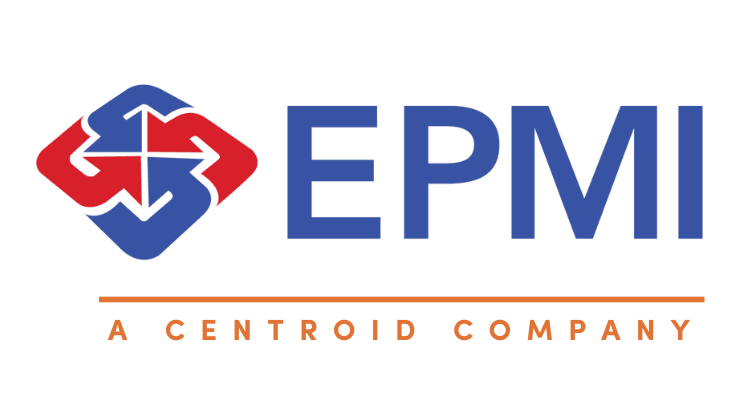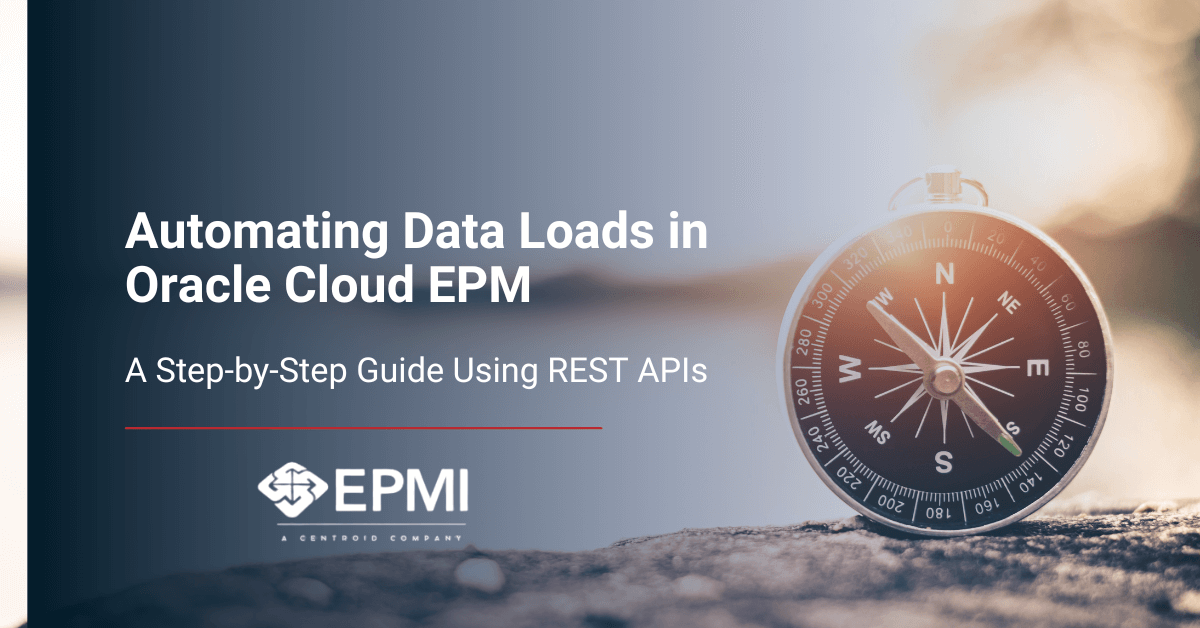Unlocking Oracle Cloud Integration
EPMIcast welcomes Oracle Cloud EPM Integrations’ Director of Product Management, Mike Casey. In this episode, Minie Parikh, Chian Lin, and Mike discuss the use cases for integrations across the Oracle Cloud Platform. The cast examines Cloud tools and features like Pipeline, Integration Agent, and EPM Automate. The episode expands into topics like pre-built capabilities, third-party adapters, REST APIs, integrations in the Cloud versus Hyperion, Oracle Data Integrator (ODI), Oracle Cloud Infrastructure (OCI), and Enterprise Data Management (EDM).
Stream this EPMIcast episode on all platforms!
What are Integrations in relation to Oracle Cloud EPM?
The integration functionality of EPM sources the data that drives all the processes across the Oracle Cloud EPM suite. Whether the user is conducting consolidations, planning and budgeting, or reviewing transactions for account reconciliation, integrations provide the data.
Data Integration Feature Spotlight: Pipeline
Pipeline is a powerful Oracle Cloud feature built for an extended list of customer use cases. This functionality enables users to manage and maintain integrations, jobs, and more in one place such as scheduling monthly integrations all at once! Oracle Product Director, Mike Casey says one of the greatest benefits of Pipeline is users can run jobs and rules across any Oracle Cloud instance.
Data Integration Feature Spotlight: Integration Agent
The Integration Agent revolutionizes the connection between Oracle Cloud, on-premises, and third-party clouds. The Agent replaces the heavy maintenance of FDMEE integrations. Moreover, this integration tool offers a cloud-based data flow while connecting with on-premises sources.
Top 5 Oracle Cloud EPM Integration Questions
How do I connect to something other than the general ledger in ERP?
For Oracle Cloud ERP data sources, built-in adapters are available for Trial Balance, Payables, and Receivables. For other sub-ledgers or other data from Oracle Cloud ERP you may use a custom query.
For other ERPs, Data Integration includes a number of options to connect to any source system, including file-based loads, the EPM Integration Agent, and more advanced options utilizing EPM Cloud REST APIs.
How do I get started with performance tuning?
Oracle provides an extensive performance tuning guide as part of the Data Integration documentation.
Tuning involves analyzing the entire load process using the Job Log, examining performance of individual steps, and taking action to tune as needed to keep performance within an acceptable range.
For example, you may first try to review and adjust your mappings, replacing multiple * to * mappings with a #SQL mapping to save processing time. As a more drastic step, you may also evaluate changing the Workflow mode from the default ‘Full Workflow’ to ‘Simple Workflow’ or even looking at Quick Mode as an option.
How do I format data payload/data files?
Data files should generally be delimited text files such as TXT or CSV for best results. Please avoid using XLS and XLSX (convert these to a text format such as CSV). Fixed-width files are also supported, but these are more cumbersome to set up within the tool.
Consistency of column order is a big key, as Data Integration largely defines the mapping for each column based on column order. Column order should not change between subsequent runs of the extract used to generate your load files.
The EPM platform can work with a variety of data types within the data including numeric, date, and text. Your EPM integration personnel should be able to work with you to ensure that data is loaded to the correct target application, cube, and intersections to fulfill its intended use.
How do I get data out of the system?
Exporting data from Cloud EPM is just as easy as loading data into it. There will generally be a native data export option for your application type, as well as an option to use Data Integration to generate a formatted data extract.
In Data Integration, the steps for generating an extract are very similar to the steps to import data, except you are changing the source and target systems (instead of file to application, you will now load from application to file).
Does Oracle have an adapter for XYZ system?
While adapters only exist for various Oracle Cloud Services such as Oracle Cloud ERP and Oracle Cloud HCM, Data Integration provides a number of options to allow you to connect to any source system. These include file-based loads, the EPM Integration Agent (including scripting to connect to third-party cloud providers), and more advanced options utilizing Cloud EPM and third-party REST APIs.
EPMI, a Centroid Company has generally not run into issues with being unable to connect or integrate data from a specific vendor; you will want to allow for additional time to work with the SMEs for your source systems. Ensuring the data extract definition is well-defined (if applicable) and that proper access permissions have been granted to support your integration use case, often these steps may take additional lead time.
As always, be sure to reach out if you have questions on Oracle Cloud EPM. Contact EPMI today!